hbuilderx默认换行符怎么设置为r?hbuilderx默认换行符设置为r教程
温馨提示:这篇文章已超过977天没有更新,请注意相关的内容是否还可用!
很多小伙伴在使用hbuilderx的时候,想知道默认换行符怎么设置为r,下面小编就为大家分享设置教程,感兴趣的小伙伴不要错过哦!
hbuilderx默认换行符怎么设置为r?hbuilderx默认换行符设置为r教程
第一步:找到图标双击按下,打开软件,如图所示:
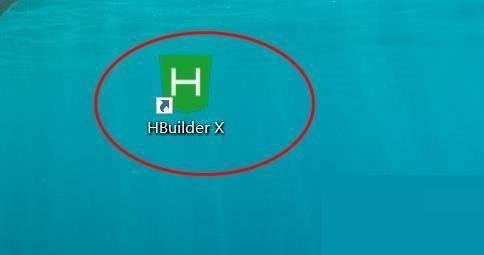
第二步:找到工具下的设置属性,如图所示:

第三步:单击左侧的编辑器配置属性,如图所示:
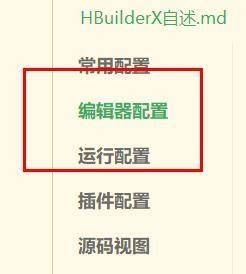
第四步:往下拉配置默认换行符为r,如图所示:
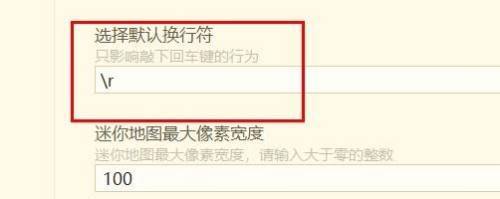
谢谢大家阅读观看,希望本文能帮到大家!
收藏
点赞
文章版权声明:除非注明,否则均为DK影视源码原创文章,转载或复制请以超链接形式并注明出处。

